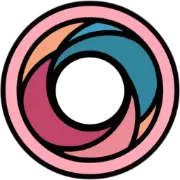Private & Secure
AI Makeup Virtual Try-on
Explore a variety of hair colors, lipstick shades, and eyebrow colors with our AI-powered virtual try-on tool.
Or drop an image here
How It Works
Step 1📷
Choose a Photo
First, select the photo you want to edit by clicking on 'Choose a Photo' or taking a new photo with your device's camera.
Step 2💄
Pick Colors You Like
You can select and apply different hair colors and lipstick shades. The changes will be applied in real-time, allowing you to see the transformation instantly.
Step 3🎉
Download Your Image
Once you're happy with your new look, you can download your edited photo. Enjoy experimenting with different looks without any hassle!
⏱️
Real-Time Virtual Try-On
You can upload or take a photo and then preview different hair colors and lipstick shades in real-time. The AI technology accurately identifies and adjusts the hair and lip areas in the photo.
🎨
Diverse Color Selection
Offer a wide range of color options, including popular and custom hair and lipstick shades. You can easily click to select and instantly see the effects.
🔒
No Data Storage for Privacy Protection
Your data security and privacy are ensured by not saving or storing any photos or personal data. All processing is done locally on your device, minimizing the risk of data breaches.
What People Ask
How does the AI identify my hair and lips?
Can I change both hair and lip colors simultaneously?
Is my photo saved on your servers?
How do I download my edited photo?
Do I need to create an account to use the AI Makeup tool?
What should I do if the AI doesn't accurately detect my hair or lips?
Can I choose any color for my hair, lips and eyebrows?
Is the AI Makeup tool free to use?
Can I undo changes if I don't like the new look?